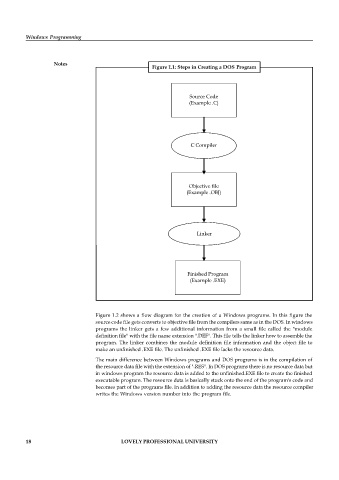Page 24 - DCAP408_WEB_PROGRAMMING
P. 24
Windows Programming
Notes
Figure 1.1: Steps in Creating a DOS Program
Source Code
(Example .C)
C Compiler
Objective file
(Example .OBJ)
Linker
Finished Program
(Example .EXE)
Figure 1.2 shows a flow diagram for the creation of a Windows programs. In this figure the
source code file gets converts to objective file from the compilers same as in the DOS. In windows
programs the linker gets a few additional information from a small file called the "module
definition file" with the file name extension ".DEF". This file tells the linker how to assemble the
program. The linker combines the module definition file information and the object file to
make an unfinished .EXE file. The unfinished .EXE file lacks the resource data.
The main difference between Windows programs and DOS programs is in the compilation of
the resource data file with the extension of ".RES". In DOS programs there is no resource data but
in windows program the resource data is added to the unfinished.EXE file to create the finished
executable program. The resource data is basically stuck onto the end of the program's code and
becomes part of the programs file. In addition to adding the resource data the resource compiler
writes the Windows version number into the program file.
18 LOVELY PROFESSIONAL UNIVERSITY