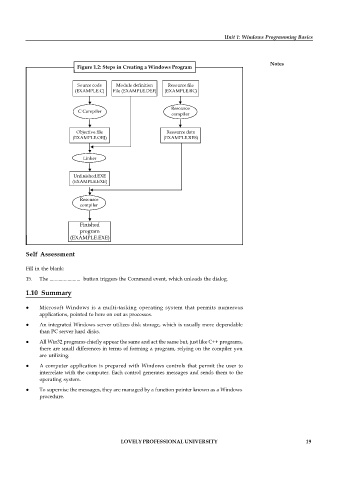Page 25 - DCAP408_WEB_PROGRAMMING
P. 25
Unit 1: Windows Programming Basics
Notes
Figure 1.2: Steps in Creating a Windows Program
Source code Module definition Resource file
(EXAMPLE.C) File (EXAMPLE.DEF) (EXAMPLE.RC)
Resource
C Compiler
compiler
Objective file Resource data
(EXAMPLE.OBJ) (EXAMPLE.RES)
Linker
Unfinished.EXE
(EXAMPLE.EXE)
Resource
compiler
Finished
program
(EXAMPLE.EXE)
Self Assessment
Fill in the blank:
15. The ........................ button triggers the Command event, which unloads the dialog.
1.10 Summary
Microsoft Windows is a multi-tasking operating system that permits numerous
applications, pointed to here on out as processes.
An integrated Windows server utilizes disk storage, which is usually more dependable
than PC server hard disks.
All Win32 programs chiefly appear the same and act the same but, just like C++ programs,
there are small differences in terms of forming a program, relying on the compiler you
are utilizing.
A computer application is prepared with Windows controls that permit the user to
interrelate with the computer. Each control generates messages and sends them to the
operating system.
To supervise the messages, they are managed by a function pointer known as a Windows
procedure.
LOVELY PROFESSIONAL UNIVERSITY 19