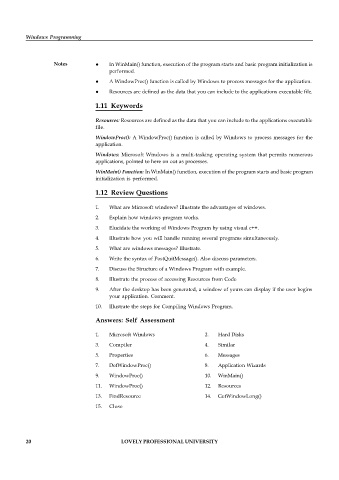Page 26 - DCAP408_WEB_PROGRAMMING
P. 26
Windows Programming
Notes In WinMain() function, execution of the program starts and basic program initialization is
performed.
A WindowProc() function is called by Windows to process messages for the application.
Resources are defined as the data that you can include to the applications executable file.
1.11 Keywords
Resources: Resources are defined as the data that you can include to the applications executable
file.
WindowProc(): A WindowProc() function is called by Windows to process messages for the
application.
Windows: Microsoft Windows is a multi-tasking operating system that permits numerous
applications, pointed to here on out as processes.
WinMain() Function: In WinMain() function, execution of the program starts and basic program
initialization is performed.
1.12 Review Questions
1. What are Microsoft windows? Illustrate the advantages of windows.
2. Explain how windows program works.
3. Elucidate the working of Windows Program by using visual c++.
4. Illustrate how you will handle running several programs simultaneously.
5. What are windows messages? Illustrate.
6. Write the syntax of PostQuitMessage(). Also discuss parameters.
7. Discuss the Structure of a Windows Program with example.
8. Illustrate the process of accessing Resources from Code
9. After the desktop has been generated, a window of yours can display if the user begins
your application. Comment.
10. Illustrate the steps for Compiling Windows Program.
Answers: Self Assessment
1. Microsoft Windows 2. Hard Disks
3. Compiler 4. Similar
5. Properties 6. Messages
7. DefWindowProc() 8. Application Wizards
9. WindowProc() 10. WinMain()
11. WindowProc() 12. Resources
13. FindResource 14. GetWindowLong()
15. Close
20 LOVELY PROFESSIONAL UNIVERSITY