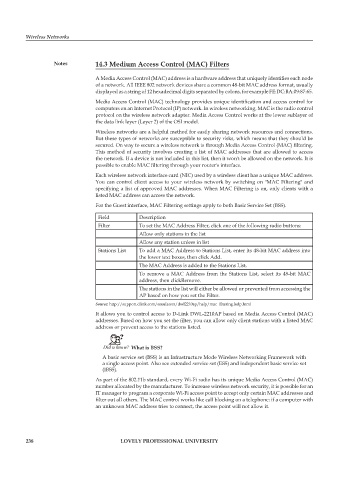Page 244 - DCAP311_DCAP607_WIRELESS_NETWORKS
P. 244
Wireless Networks
Notes 14.3 Medium Access Control (MAC) Filters
A Media Access Control (MAC) address is a hardware address that uniquely identifies each node
of a network. All IEEE 802 network devices share a common 48-bit MAC address format, usually
displayed as a string of 12 hexadecimal digits separated by colons, for example FE:DC:BA:09:87:65.
Media Access Control (MAC) technology provides unique identification and access control for
computers on an Internet Protocol (IP) network. In wireless networking, MAC is the radio control
protocol on the wireless network adapter. Media Access Control works at the lower sublayer of
the data link layer (Layer 2) of the OSI model.
Wireless networks are a helpful method for easily sharing network resources and connections.
But these types of networks are susceptible to security risks, which means that they should be
secured. On way to secure a wireless network is through Media Access Control (MAC) filtering.
This method of security involves creating a list of MAC addresses that are allowed to access
the network. If a device is not included in this list, then it won't be allowed on the network. It is
possible to enable MAC filtering through your router's interface.
Each wireless network interface card (NIC) used by a wireless client has a unique MAC address.
You can control client access to your wireless network by switching on "MAC Filtering" and
specifying a list of approved MAC addresses. When MAC Filtering is on, only clients with a
listed MAC address can access the network.
For the Guest interface, MAC Filtering settings apply to both Basic Service Set (BSS).
Field Description
Filter To set the MAC Address Filter, click one of the following radio buttons:
Allow only stations in the list
Allow any station unless in list
Stations List To add a MAC Address to Stations List, enter its 48-bit MAC address into
the lower text boxes, then click Add.
The MAC Address is added to the Stations List.
To remove a MAC Address from the Stations List, select its 48-bit MAC
address, then clickRemove.
The stations in the list will either be allowed or prevented from accessing the
AP based on how you set the Filter.
Source: http://support.dlink.com/emulators/dwl2210ap/help/mac_filtering.help.html
It allows you to control access to D-Link DWL-2210AP based on Media Access Control (MAC)
addresses. Based on how you set the filter, you can allow only client stations with a listed MAC
address or prevent access to the stations listed.
Did u know? What is BSS?
A basic service set (BSS) is an Infrastructure Mode Wireless Networking Framework with
a single access point. Also see extended service set (ESS) and independent basic service set
(IBSS).
As part of the 802.11b standard, every Wi-Fi radio has its unique Media Access Control (MAC)
number allocated by the manufacturer. To increase wireless network security, it is possible for an
IT manager to program a corporate Wi-Fi access point to accept only certain MAC addresses and
filter out all others. The MAC control works like call blocking on a telephone: if a computer with
an unknown MAC address tries to connect, the access point will not allow it.
238 LOVELY PROFESSIONAL UNIVERSITY