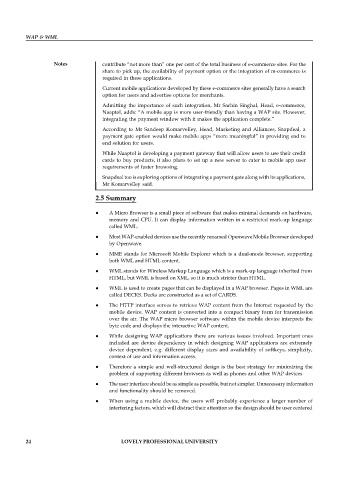Page 30 - DCAP512_WAP_AND_WML
P. 30
WAP & WML
Notes contribute “not more than” one per cent of the total business of e-commerce sites. For the
share to pick up, the availability of payment option or the integration of m-commerce is
required in these applications.
Current mobile applications developed by these e-commerce sites generally have a search
option for users and advertise options for merchants.
Admitting the importance of such integration, Mr Sachin Singhal, Head, e-commerce,
Naaptol, adds: “A mobile app is more user-friendly than having a WAP site. However,
integrating the payment window with it makes the application complete.”
According to Mr Sandeep Komarvelley, Head, Marketing and Alliances, Snapdeal, a
payment gate option would make mobile apps “more meaningful” in providing end to
end solution for users.
While Naaptol is developing a payment gateway that will allow users to use their credit
cards to buy products, it also plans to set up a new server to cater to mobile app user
requirements of faster browsing.
Snapdeal too is exploring options of integrating a payment gate along with its applications,
Mr Komarvelley said.
2.5 Summary
A Micro Browser is a small piece of software that makes minimal demands on hardware,
memory and CPU. It can display information written in a restricted mark-up language
called WML.
Most WAP-enabled devices use the recently renamed Openwave Mobile Browser developed
by Openwave.
MME stands for Microsoft Mobile Explorer which is a dual-mode browser, supporting
both WML and HTML content.
WML stands for Wireless Markup Language which is a mark-up language inherited from
HTML, but WML is based on XML, so it is much stricter than HTML.
WML is used to create pages that can be displayed in a WAP browser. Pages in WML are
called DECKS. Decks are constructed as a set of CARDS.
The HTTP interface serves to retrieve WAP content from the Internet requested by the
mobile device. WAP content is converted into a compact binary form for transmission
over the air. The WAP micro browser software within the mobile device interprets the
byte code and displays the interactive WAP content.
While designing WAP applications there are various issues involved. Important ones
included are device dependency in which designing WAP applications are extremely
device dependent, e.g. different display sizes and availability of softkeys, simplicity,
context of use and information access.
Therefore a simple and well-structured design is the best strategy for minimizing the
problem of supporting different browsers as well as phones and other WAP devices.
The user interface should be as simple as possible, but not simpler. Unnecessary information
and functionality should be removed.
When using a mobile device, the users will probably experience a larger number of
interfering factors, which will distract their attention so the design should be user centered
24 LOVELY PROFESSIONAL UNIVERSITY