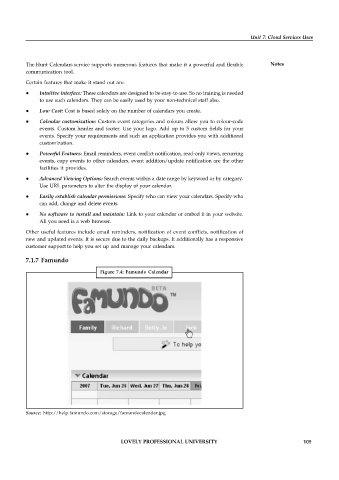Page 110 - DCAP609_CLOUD_COMPUTING
P. 110
Unit 7: Cloud Services Uses
The Hunt Calendars service supports numerous features that make it a powerful and flexible Notes
communication tool.
Certain features that make it stand out are:
Intuitive interface: These calendars are designed to be easy-to-use. So no training is needed
to use such calendars. They can be easily used by your non-technical staff also.
Low Cost: Cost is based solely on the number of calendars you create.
Calendar customization: Custom event categories and colours allow you to colour-code
events. Custom header and footer. Use your logo. Add up to 5 custom fields for your
events. Specify your requirements and such an application provides you with additional
customization.
Powerful Features: Email reminders, event conflict notification, read-only views, recurring
events, copy events to other calendars, event addition/update notification are the other
facilities it provides.
Advanced Viewing Options: Search events within a date range by keyword or by category.
Use URL parameters to alter the display of your calendar.
Easily establish calendar permissions: Specify who can view your calendars. Specify who
can add, change and delete events.
No software to install and maintain: Link to your calendar or embed it in your website.
All you need is a web browser.
Other useful features include email reminders, notification of event conflicts, notification of
new and updated events. It is secure due to the daily backups. It additionally has a responsive
customer support to help you set up and manage your calendars.
7.1.7 Famundo
Figure 7.4: Famundo Calendar
Source: http://help.famundo.com/storage/famundocalendar.jpg
LOVELY PROFESSIONAL UNIVERSITY 105